How to solder SMD components easily with JLCPCB SMT Assembly Service
Hello friends, in this post I will share tips on how to order an SMT Assembly at JLCPCB. Before starting, I'll explain a little bit what is the SMT Assembly or SMT Assembly service?
SMT Assembly service, namely SMD component soldering services, SMD stands for Surface Mount Device, which is a very small and legless component like DIP / Through-hole components. Because the components are very small in size, we often struggle to solder on a PCB, even those who are still unfamiliar with this SMD component feel very difficult and don't want to solder. Or even myopic eyes will also find it difficult to solder SMD components. Therefore many PCB printer manufacturers provide this SMT Assembly service, so we don't need to bother to solder the SMD components. And I chose the SMT Assembly Service at JLCPCB.
Why choose JLCPCB for SMT Assembly Service?
The following reasons:
1. Prices start from $ 7, Prices start at $7.00 setup fee, $1.50 stencil fee, and $0.0015 assembly fee per joint.
2. Very fast execution, 24 hours Turnaround. Prototype SMT Assembly as Quick as 24 hours. Get your products to market faster than ever before.
3. Components are available in more than 30000 component stock, a very large number so that we are free to choose the SMD components that we want. In-stock 30k+ SMD Components JLC provided. Set you free from procuring components from different suppliers.
4. Easily integrated with Online PCB design EasyEDA, so it is easier to get Gerber, BoM, and Pick and Place files.
5. How to order is also quite easy, we can adjust which components we want to choose to be soldered in JLCPCB
What is needed to order the SMT Assembly along with the PCB at JLCPCB?
1. Gerber File, PCB Layout Design File with the RS247-x Gerber format this file is used to print PCBs, and is the basis of SMT Assembly services, without PCB want to be soldered where are the SMD components?
2. The BoM (Bill of Materials) file is used to list what components are needed.
3. The CPL (Pick and Place) file of its name has been revealed, this file is used to list the location of components on the PCB that have been selected from the BoM file.
How to order?
First, we must have the three mandatory files above (Gerber, BoM, and CPL Files), after that log in to jlcpcb.com or register an account if you don't have a JLCPCB account. After logging into JLCPCB .click "Quote Now"
Then a new window will appear, click the "Add your Gerber file"
After that select the Gerber file that you want to print.
Wait until the upload process is complete. After the upload process is complete, your PCB layout image will appear.
Then select the PCB option you want. For example, the number, size, thickness, and others.
To order SMD component soldering services, JLCPCB is only available with the following PCB specifications:
1. The number of layers 2 and 4. If 1 layer can still be done but for 6 layers above JLCPCB will not accept our SMT Assembly order.
2. The maximum number of PCBs, which are 30pcs above 30pcs, will not be accepted. Then, what if we want 1x order 100pcs? we can use paneling options or multiply the number of our PCBs in one board.
3. PCB thickness can only be 1mm-1.6mm less or more than that will not be accepted.
4. Color PCB Masking can only be green
5. The copper weight can only be 1oz.
In addition to the specifications above, you can choose the options as desired.
After selecting the PCB option then click the right button "Order together with PCB". then our PCB image will appear, select which one of the parts to be soldered if the SMD component is in the top-bottom layer, choose just one because JLCPCB does not support 2 layers of soldering at once. Select the amount to be soldered, for example just picking. Later the PCB that had been soldered with only 2 SMD components, the other PCB was empty. This option only appears if we order PCB 5-10 PCB. Then tooling holes can be added by JLCPCB m after that, click "Confirm".
A new page will appear, then click the "Add BOM File" button to add the BOM file. and the "Add CPL File" button to add the CPL file.
Select both the BOM and CPL files on each button not to reverse, for example, the BOM file button is uploaded CPL File or vice versa.
If the file is selected, then click "Next"
Then a new window will appear, now at this stage, it is a stage that takes a longer time, moreover the more components. Except for the list of components that we uploaded, everything is in JLCPCB and the JLCPCB system has automatically selected our components.
In the following figure are the components that have been selected with the status "Confirmed" so that the components are available and can be soldered. If the status is "Confirm" but cannot be clicked, it is because the component with stock 0 or the component is not available or the component has not been selected in the JLCPCB library. We can find it by clicking the "Magnifying Glass" button.
Then the box will appear as shown below, fill in the name of the component to be used then click the "Search" button. Then several components will appear, select the component with the desired price, and the package that matches the package on the PCB, for example, diode SOD-123 do not choose diode SOD-323.

Then a preview image of the PCB and the SMD component will be displayed, like the image below, and this is only a sample image because I haven't selected all the components. so there are only a few SMD components that I chose and are shown in the following image.
You can also see a list of what components have been selected as shown below, click the down arrow icon to see more complete the components.
In addition to the components selected, you can also see a table of components that are not selected. Unselected SMD components can be downloaded in CSV format, by clicking on the "Download Unselect Part List" link. If you want to change the component selection, you can repeat the component selection step by clicking the "<Go back" link
After everything is okay, from the selection of components and the PCB, just go to the next process, click the "SAVE TO CART" button to save in the shopping basket. And immediately make payments for the SMD soldering services, because time is limited. Because component stock is not always available,
Thus posting how to order SMD soldering services at JLCPCB, more details and directly visit the JLCPCB website: Surface Mount (SMT) PCB Assembly - JLCPCB
.jpg)











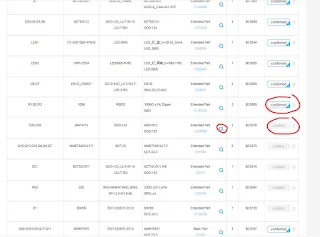





Post a Comment for "How to solder SMD components easily with JLCPCB SMT Assembly Service"
Dont use outgoing links!